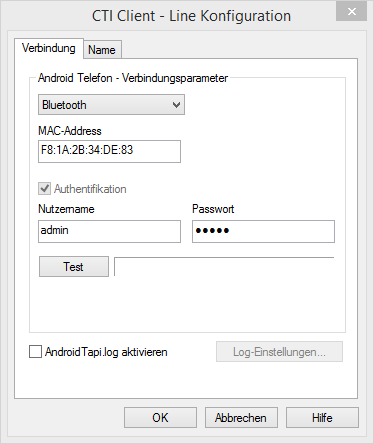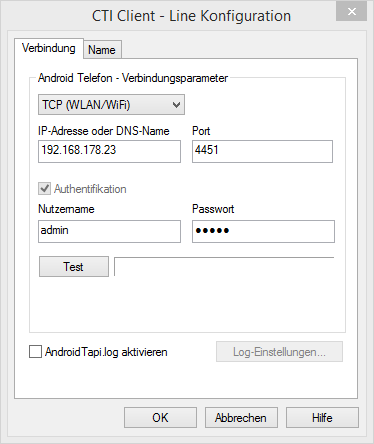The following information is used to configure the CTI Client in connection with Android smartphones and the "CTI ToGo" app.
Supported phones
- Android smartphones from Android 8.0
The CTI Client can connect to the smartphone via Bluetooth or WLAN. The prerequisite is that the "CTI ToGo" app is installed on the smartphone and the app's "CTI service" is running.
Instructions for downloading, installing and configuring the "CTI ToGo" app You will find here...
CTI Client Configuration:
Under [Options > PhoneDialog (TAPI device) > Select TAPI device > VoIP > Android Phones] select "android Line 1".
The connection can be made via:Connection via Bluetooth
MAC address Bluetooth address of the smartphone. Hints:
- You can find the Bluetooth address in the settings of your smartphone under [Device information > Status] or [About phone].
- You must first pair your smartphone with your laptop via Bluetooth.
Username The default username is: admin Password The default password is: admin
- You can change your user name and password in the "CTI ToGo" app at: [Menu > Settings > Connection to CTI Client].
Test
(possible test results)OK: Connection could be established. connect error: Possible causes:
- Bluetooth address is wrong
- The CTI service is not running or is not configured correctly.
Notes to: "Connection to CTI Client"...Authentication error:
- The password is probably incorrect.
Connection via WiFi/TCP
IP address IP address or IP name of the smartphone. Hints:
- You can find the IP address in your smartphone's settings under [Device Information > Status] or [About Phone].
- The connection is made to TCP port 4451.
The port can be adjusted both in the client and in the app.Username The default username is: admin Password The default password is: admin
- You can change your user name and password in the "CTI ToGo" app at: [Menu > Settings > Connection to CTI Client].
Test
(possible test results)OK: Connection could be established and the password is correct. connect error: Possible causes:
- IP address is wrong
- The CTI service is not running or is not configured correctly.
Notes to: "Connection to CTI Client"...Authentication error:
- The password is probably incorrect.