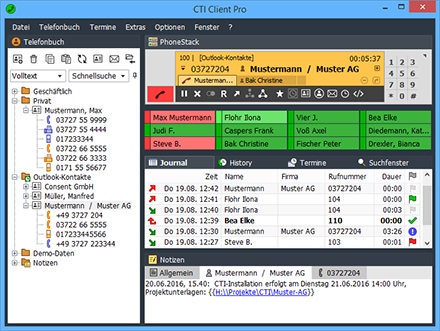
Enyoy the comfort of computer-assisted telephony
- Professional telephony support for your existing contacts in Outlook, Google, Lotus Notes, ACT! or in data sources like Access, ODBC, CardDAV, LDAP or CSV files
- Direct Outlook integration via plugin
- The "New Outlook" (2025) is not supported!
- Speed dial with TAPI monitoring and presence status
- TeamChat via CTI Server
- Journal, History, Notes, Dates and tasks
- Dialing from within other applications
- Control of other applications via "interworking"
CTI Environments
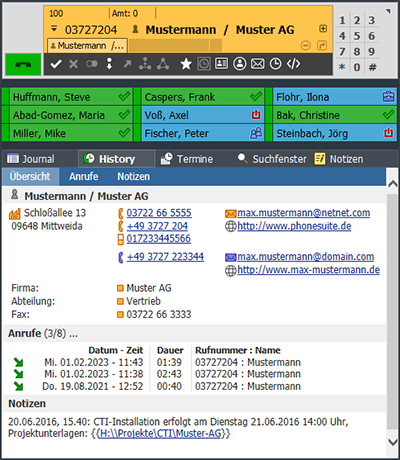
See a few examples of how the xtelsio CTI Client simplifies your daily communication.
As soon as the phone rings, the name and contact information of the caller are displayed. Answer the call with just a mouse click. Create conversation notes that are subsequently available to your colleagues. At the end of the call, the call is logged in the call journal.
The PhoneDialog - your personal communication center
Manage your calls easily, comfortably and intuitively on multiple tabs. Missed calls, a call history, speed-dial entries, the contact form and other functions can be accessed directly via the toolbutton, pop-up menu or hotkey. The integrated search function allows quick access to all your contacts. To name just a few highlites.Speed dial with TAPI monitoring and presence status
Create one or more speed-dial panels with any number of speed-dial keys. Each button can be assigned a monitor LED. Server-based speed dialing panels additionally enable the display of the presence status. Thus, you always have in mind whether a colleague is currently on the phone, free or does not want to be disturbed.The History - all information at a glance
In the "History" you can see a summary of the most important information about a contact. Name, company, address, phone numbers, e-mail addresses, calls, notes and other data fields are displayed according to your own specifications.
Dialing from within other applications
You simply click with the middle mouse button on a phone number in an e-mail, a web page or an Excel spreadsheet. A small pop-up dialing menu will display the recognized number and a second mouse click will start the call. Another possibility is the direct dialing of a marked telephone number by hotkey (for example, via the "Pause" key).
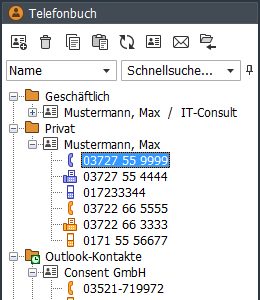
Organize phonebooks and contact information
- Create new phonebook folders with custom data structure and customized data mask.
- Integrate your existing contact data as a phonebook folder.
- The CTI Client supports various data sources:
▸ Outlook Contacts
▸ Google Contacts
▸ CardDAV
▸ ODBC (databases with ODBC driver, for example Access)
▸ LDAP data sources
▸ CSV text files
▸ Lotus Notes Contacts, ▸ACT! Contacts, ▸ and more... - Integrate shared phonebooks by linking data sources from the network.
- Use the extensive search functions to quickly and efficiently access your contacts even in large databases.
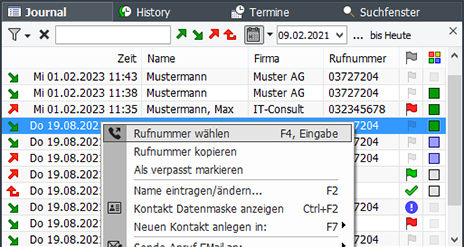
Call logging in the call journal
The journal is used to log all calls, inter alia, with date, name, phone number and call duration. Missed calls are highlighted. Individual entries can be marked with a status and a category.
The integrated search filter bar allows the journal entries to be filtered by name, phone number, time frame and call status (incoming, outgoing, connected and missed).
Offline-Journal in combination with CTI Server
When the client PC is switched off, calls are recorded in a server-based offline journal and transferred with next login.Use with OutlookŪ
|
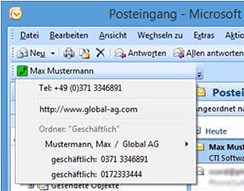 Das Outlook-Add-In als Toolbar in Outlook 2007...
Das Outlook-Add-In als Toolbar in Outlook 2007...
|
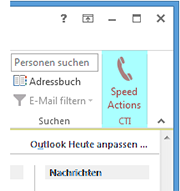
...und als Ribbon in Outlook 2013 |
By using interworking control sequences you can run applications, scripts, documents and URLs automatically on a call and manually via the menu or hotkey. The phone number or any database fields are passed using wildcard variables as parameters in the file path or in the URL. Another option is to control other applications using simulated keystrokes.
For example, it is possible to automatically open an online telephone directory (such as "gelbeseiten.de") in the web browser or to transfer the telephone number to a running CRM application on incoming calls.
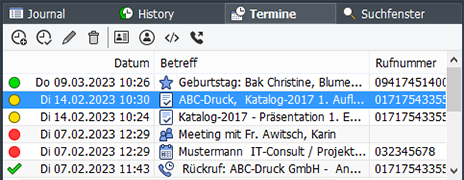
Dates and tasks
Organize your personal appointments, tasks and call reminders with the integrated appointment manager.
Birthday reminders are automatically displayed based on your contact information.
An "appointment alarm" informs you of all due dates.
TeamChat
TeamChat provides easy and fast 1:1 communication with colleagues connected via CTI Server Speed-Dial Panel. This allows chat messages to be exchanged even when you are on a call. Or send a colleague whose presence status is currently "away" a message with a callback-request. TeamChat supports multiple parallel chats on separate tabs.
Notes
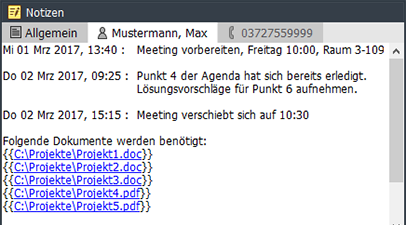
The "Notes" window is used to create contact or phone number related notes. To open already existing notes, it is sufficient to mark the corresponding contact or the phone number in the phone book or call journal. With an incoming or outgoing call, all related notes are automatically displayed. Notes without reference to a contact or a phone number can be entered in the "General" tab.
The editor supports the insertion of texts and hyperlinks via drag&drop.
Shared notes for group work:
Store your notes in a central database or shared network directory to share with your colleagues.
Support for TAPI-enabled phones and PBXsTAPI is a standardized telephony interface in Microsoft Windows. Many manufacturers offer corresponding TAPI drivers for their phones or PBXs. The xtelsio CTI Client provides support for:
|
Beispiel: Installation with decentralized TAPI driver  |

Integrated drivers for Asterisk PBXs and IP phonesThe xtelsio CTI Client has integrated connectors (telephony drivers) for various IP phones, Asterisk PBXs and SIP SoftPhones. The supported devices and SoftPhones are controlled directly and therefore do not require their own TAPI driver. |
Supported devices/SoftPhones:✔ Asterisk PBX' ✔ IP telephones (snom • Yealink • Mitel/Aastra • Tiptel • Gigaset DX • Auerswald COMfortel D-xxx) ✔ SIP-SoftPhone, ✔ Skype |