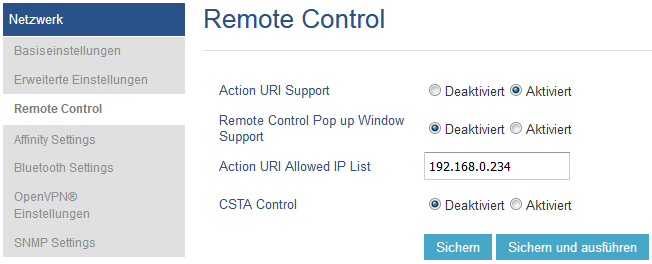Remote Control
The following notes apply to the Grandstream phones in the context of "TAPI for Asterisk" lines.
Open the IP address of the Grandstream phone in your web browser and navigate to following page.
- GXP21xx: [Netzwork > Remote Control]
- GRP26xx: [Network Settings > Advanced Settings > Remote Control]
The following settings must then be made here:
- "Action URI Support" must be set to "Enabled" for the phone to generally allow CTI action via HTTP.
- If "Remote Control Pop up Window Support" is set to "Enabled", then you would have to confirm the first CTI dialing action once on the phone.
- Under "Action URI Allowed IP List" the IP of your PC should be entered. In the example screenshot, the PC has the IP "192.168.0.234". If the phone is in a separate network, the external router IP should be entered here.
Alternatively, you can also enter "any" to allow CTI actions from any IP address / PC.Click-To-Dial
GXP21xx, GRPxxxx: For CTI dialing, the following setting must be activated in the telephone: [Settings > Call Features > Click-To-Dial Feature].