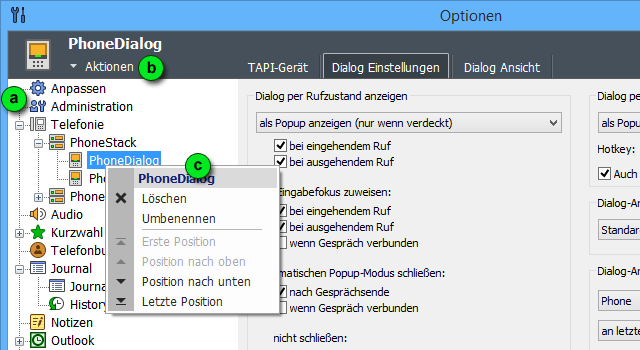The options dialog:
The options dialog can be opened via the main menu "Options". If the Options dialog called only for a particular component, so only this component may be displayed in the dialog. To open the configuration for all components, you must call this dialog via main menu [Options > Options...].
(a): The components to be configured are displayed on the left side in a component list. This list shows the components according to their hierarchy in a tree structure (similar to a folder structure in Windows Explorer). On the right side the configuration dialogs belonging to the component are displayed. If several dialogs are available for a component, these are displayed in the tab register above the input mask.
Add, remove and rename components
(a): Some components can be added, removed, renamed, or sorted in the order via the list of components.
(b): If there are actions available for the selected component, the "Actions" button is enabled.
(c): Using the menu button or the context menu of the list item you can execute the action.Operate in options dialog via keyboard navigation
In the options dialog, the usual keys (tab and tab+shift) can be used to navigate to the next or previous element. After opening the dialog, the input focus is initially in the component list. The following tab order applies: Component List -> Tab Register -> Input Mask. The "Help", "Ok" and "Cancel" buttons are not tab-accessible. These can only be called up using the mouse or the directly assigned keys (F1, Enter, Esc).
Hint: If the input focus is on the last element in the input mask, you can use the tab key to return to the first element in the input mask. With the key combination "Ctrl+F6" you get back to the component list and with "Shift+F6" you go directly to the tab register.
Keyboard Navigation: Hotkeys: next item tab previous item Shift+Tab Activate component list Ctrl+F6 Activate input mask (first element) F6 Activate tab register (only if several input masks are available) Shift+F6 Tab register next tab Arrow-Right Tab register previous tab Arrow-Left Tab register first tab Pos1 Tab register last tab End show help F1 Close the options dialog with "Ok". Enter Close the options dialog with "Cancel". Esc Show context menu for a list entry (e.g. component list) Shift+F10 Show context menu in hotkey input line (assign or delete hotkey) Arrow Key-Up/Down