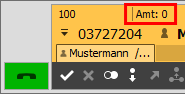Configuration Dialog:
[Options > PhoneDialog (TAPI Device) > Dial Settings > PBX System]
Outside line access code
If your telephone system requires an outside line access code to dial external numbers, then enter it here. In most system configurations, the 0 is used as outside line access code.
Special case "multiple outside line access codes": If you use '0' for business calls and '8' for private calls you have to enter '0,8'. Use the button "out" right to the receiver to switch between your outside line access codes.
Tip: With "0,8,-" you can switch off the outside line access code via button.
Tip 2: With "0,temp,7" the 7 is only used temporarily for the next call.Is the outside line access code included in reported phone numbers?: This information is required by CTI Client to cut off the outside line code internally.
Background: The phone number search and the display in the PhoneDialog / Journal is always without outside line code.
Example: incoming call from 030-44477888 (Berlin telephone number)
If appears as 003044477888 in the CTI Client PhoneDialog, then all the hooks should be checked.
If appears as 03044477888 in the CTI Client PhoneDialog, then the hooks are already set correctly.
If appears as 3044477888 in the CTI Client PhoneDialog, all hooks must be removed.Automatic configuration: If this option is activated, the format of the reported phone numbers is analyzed automatically. The automatism evaluates the next outgoing call which was initiated via TAPI. You must dial therefore at least one national phone number with xtelsio CTI Client so that the automatic recognition is carried out. Then also all incoming calls should be indicated with correctly formatted phone numbers.
Manual configuration: If, for example, the TAPI driver indicates only the phone numbers of incomings calls with outside line access code, a manual configuration is necessary.
Test:
The entries in the call journal must not contain the outside line access code.Outside line access in the Windows TAPI system:
Since the outside line access is managed by the CTI Client, NO outside line access code should be entered in the Windows system under [Control Panel > Telephone and Modem > Dialing Plans > Own Location > Edit]!
This is relevant if you execute TAPI dialing actions in other applications (via the "CTI Client TAPI Connector" or via "Assisted Telephony").
maximum length of internal numers
By this setting xtelsio distinguishs between internal and external numbers.